Coming Soon

Learn how to create and set up a Project in Project Hub P3M
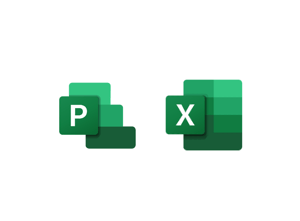
Learn how to import projects from Microsoft Project and Microsoft Excel

Learn how to perform bulk editing of data using excel online

Manage project stage gates, and checklists for each type of project

Learn how to build a task list using Microsoft Project for the Web

Learn how to create and edit documents, using document libraries

Learn how to score and assess projects ready for prioritisation

Learn how to auto-generate documents based on templates

Learn how to update and edit project financials within grid

Learn how to create, edit and manage risks at all levels

Learn how to create, edit and manage issues at all levels

Learn how to create, and manage variations and changes requests

Learn how to create, and manage approvals within Power Apps

Learn how to create, edit, and manage milestones

Learn how to create, and manage positive and negative lessons

Learn how to create, and generate status reports at all levels

Learn how to create, and manage dependencies across the portfolio
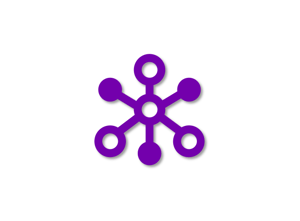
Learn how to create, and manage benefits at all levels
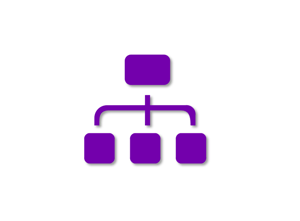
Learn how to create business units within Project Hub P3m

Learn how to create programs and associate visibility of aggregated project data

Learn how to create and manage portfolio's reviewing aggregated program/project data

Learn how to view and interact with Power BI Reports in Project Hub P3M

Learn how to work with real-time and built in dashboards within Project Hub P3M

Learn how to interact with Power BI Paginated PDF reports

Learn how to set up and manage resources, calendars and working times

Learn how to create and manage timesheets, and actuals against projects

Learn how to integrate with Microsoft Teams, and Office 365 Groups

Learn how to use the import wizards to bulk load financial data into grids

Learn what licenses are required for each role in Project Hub P3M
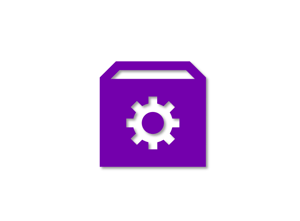
Learn how to set time and date preferences based on time zone

Learn how to work with the left hand navigation links and areas

Learn how to create and set personal views within each table

Learn how to create major initiatives and link to projects, and programs

Learn how to create and manage project resource requests
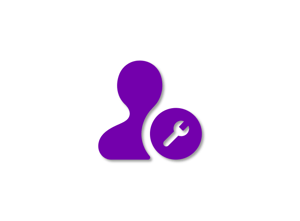
Learn how to review, amend and book resources across projects

Learn how to bulk edit and import resource data
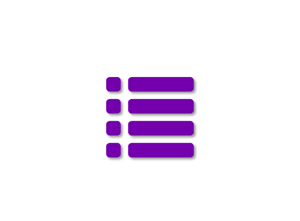
Learn how to create and edit system columns and views

Learn how to create and manage system fields
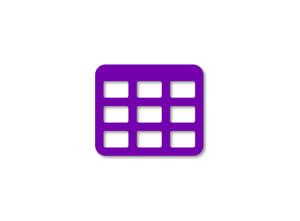
Learn how to create and edit tables, and entities in Power Apps

Learn how to create and check amend security roles with Power Apps

Learn how to create and edit forms, sub grids within Power Apps

Learn how to create a dataverse environment for model-driven apps

Learn how to shift a solution file between dataverse environments

Learn how to check dataverse environment capacity and api thresholds

Learn how to create and edit navigation areas within Power Apps
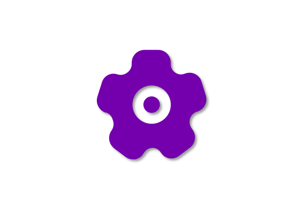
Learn how to set app system settings, date and time zones

Learn how to set themes, and apply branding colors

Learn how to embed Power BI reports within Power Apps

Learn how to set up and auto-generate document templates

Learn how to edit the help pane in Power Apps

Learn how to set goals against projects in VIVA Goals





